-
Search
-
Login
-
My Cart
With the MySimilac Rewards mobile experience, get quick access to your coupons and points dashboard, plus bonus offers when you scan the MySimilac QR codes on your products!
Not a MySimilac Rewards member yet?
Register here!
Add Shortcut to Your Phone
Get easy access to your points and bonus offers by adding MySimilac Rewards to the home screen of your mobile device.
Use Your Phone to Start Saving
Earn points by using your Similac coupons and scanning the MySimilac QR code on select formula products. Every time you reach 35 points, you'll earn a Reward!
Scan QR Codes to Earn Points!
You can scan MySimilac QR codes directly through MySimilac Rewards mobile. Scan 5 QR codes to unlock a $5 bonus offer when you reach 35 points!
Have a question about MySimilac Rewards?
We’re here to help!
Expand All
Watch the video or go to Similac.com (in Safari) on your iPhone and follow these steps:
Directions apply to Safari only.
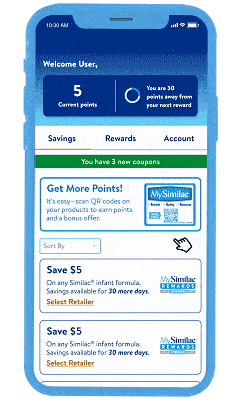
Hello
Watch the video or go to Similac.com (in Chrome) on your Android and follow these steps:
Directions apply to Chrome only.

Yes, there are several versions of the MySimilac QR code sticker that you may see on select products. The stickers may look a bit different, but they work the same! They are all valid ways to earn a point and see the quality check information for your product.


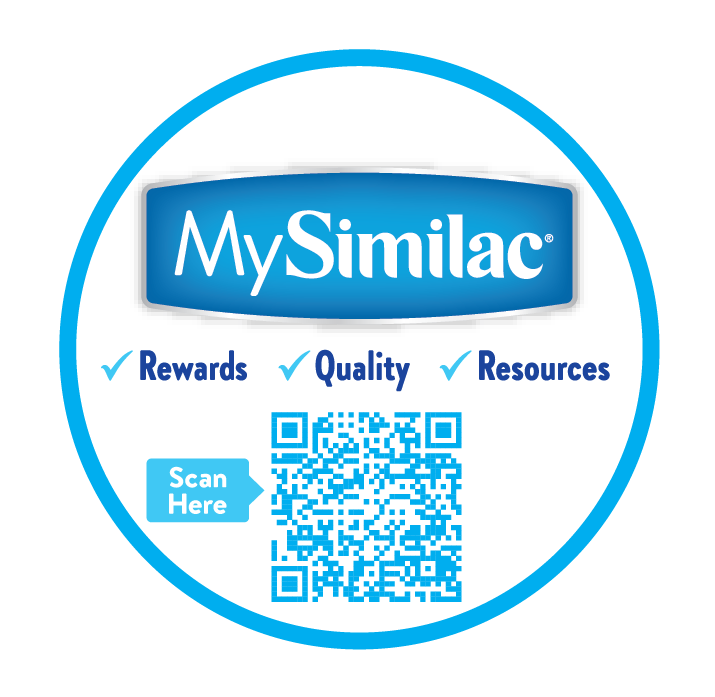


This sticker is not on all containers yet, but we’re working to have it added to all products.
You only need to scan 5 MySimilac QR codes on products you’ve purchased to unlock a $5 bonus offer. You can get more points from other engagement, like redeeming coupons. You get 5 points from each coupon you redeem!
It can take up to 48 hours for your points to update and for the scan to be reflected in your account. Please check back soon!
Once you reach 5 scans and 35 points total, your $5 bonus offer will be delivered to your profile in about a week.
See our Privacy Policy here.

† Submit registration to read details.

† Submit registration to read details.

You’re just a few Clicks away from enjoying the convenience of digital savings from MySimilac™ Rewards.